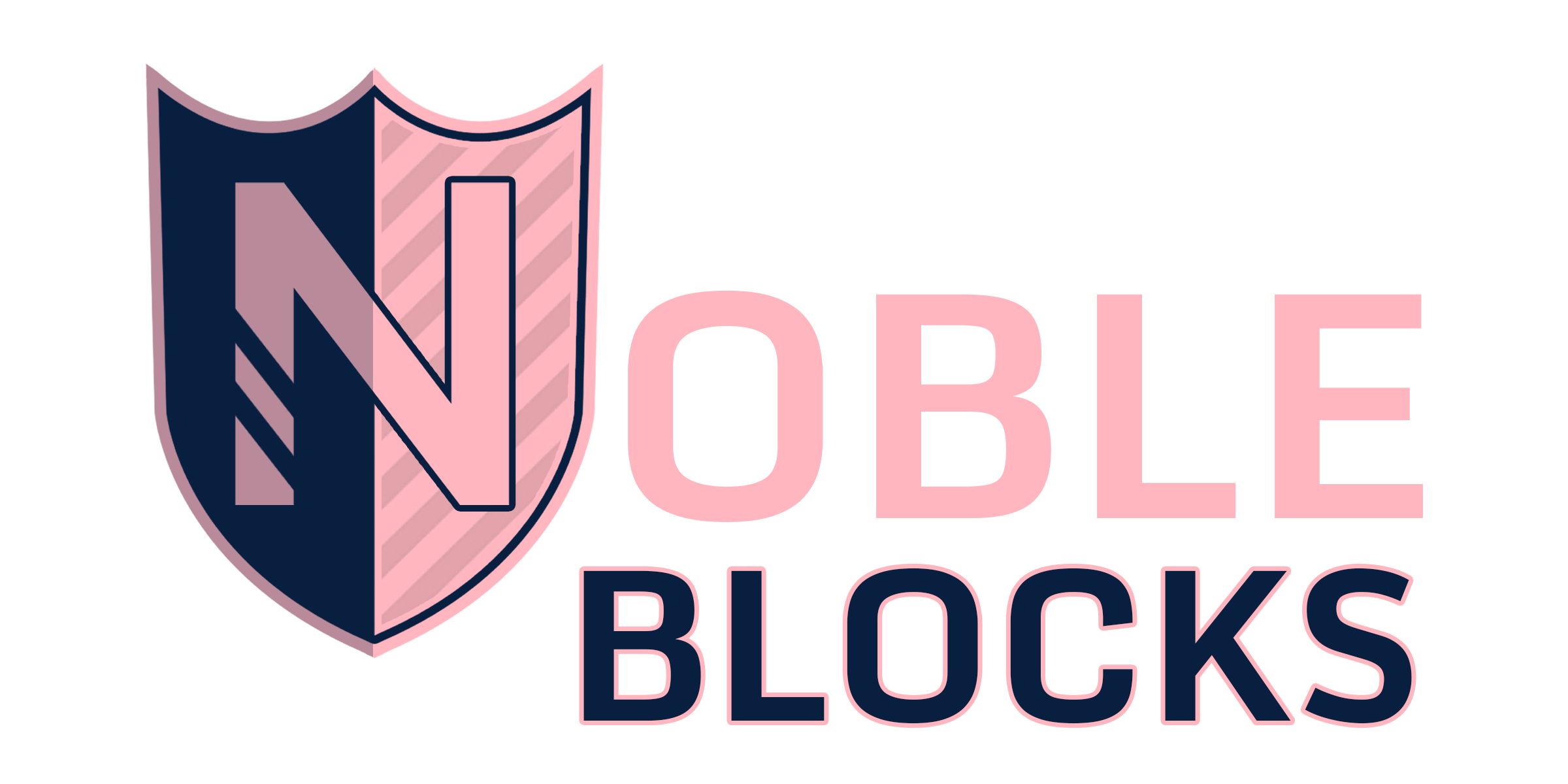
it's default but better :)
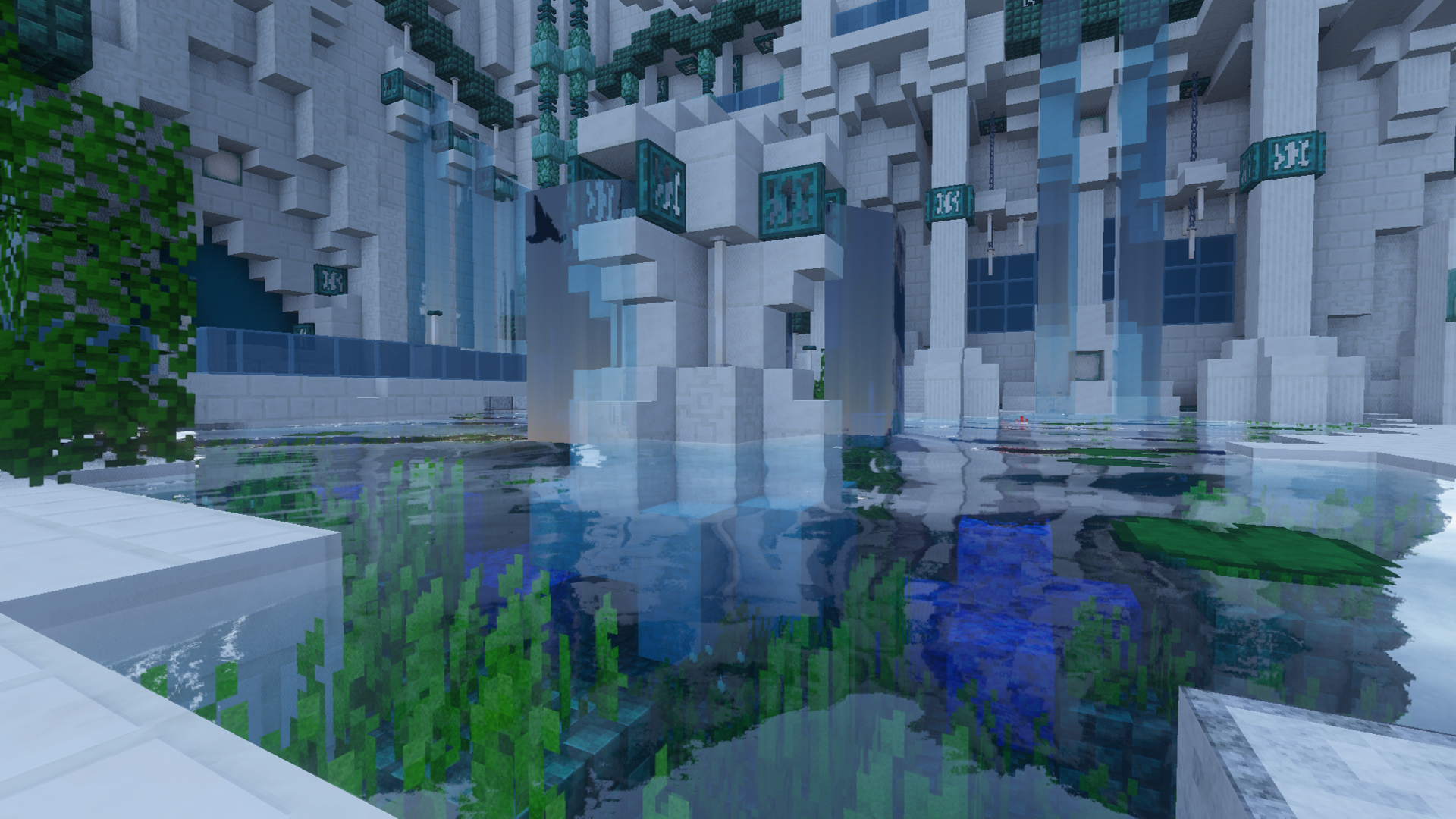
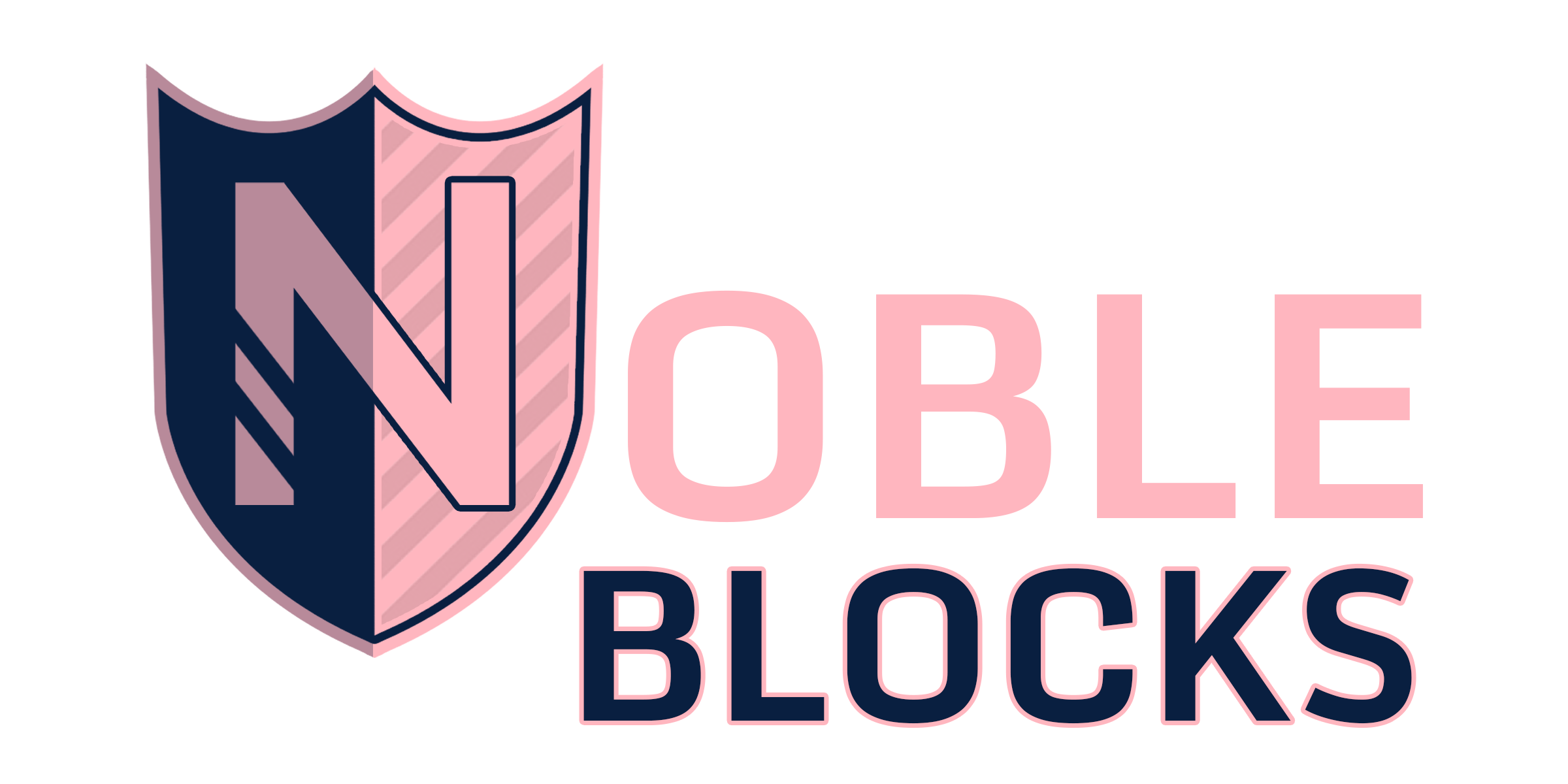
it's default but better :)
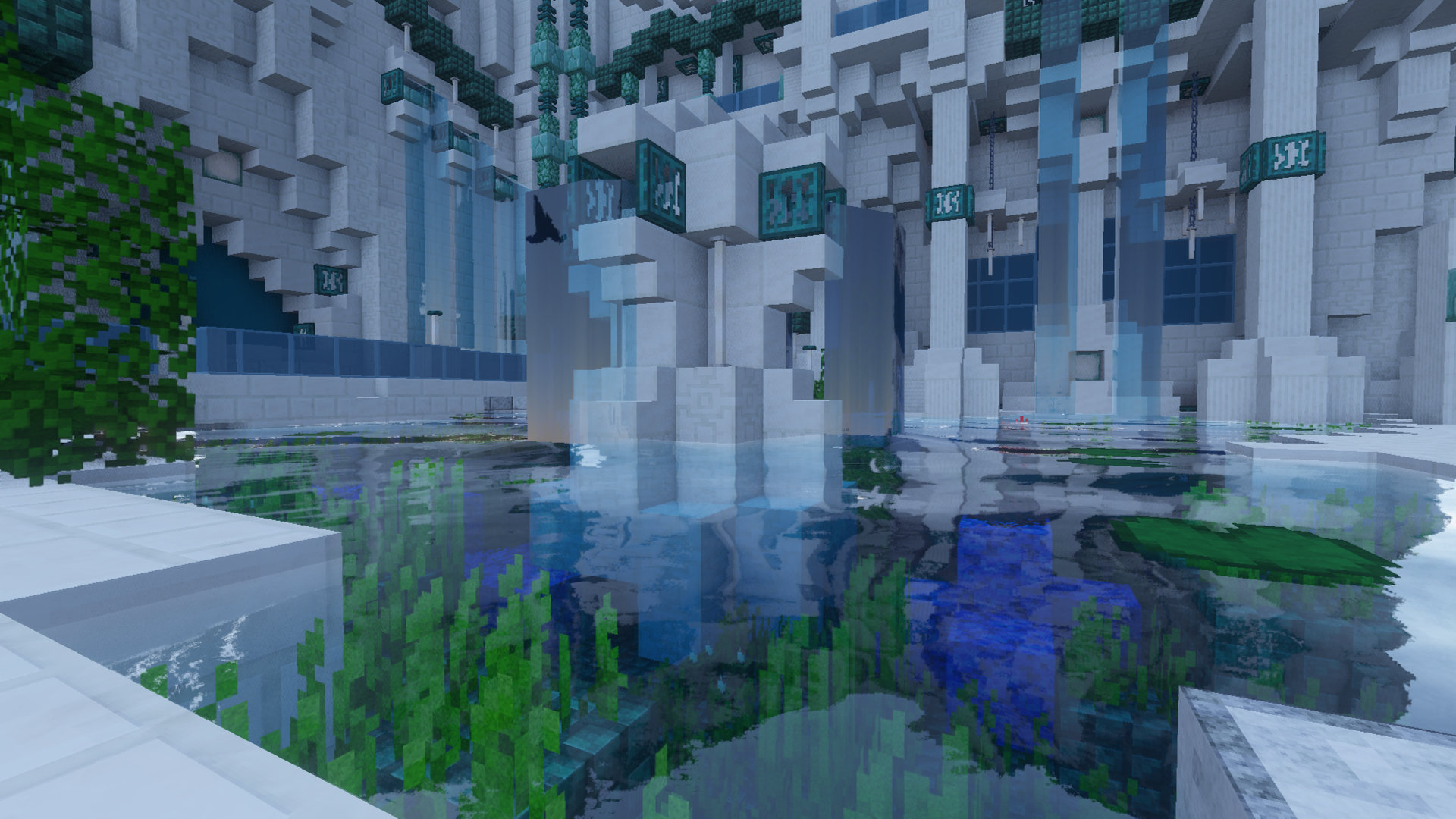
A Vanilla Resource Pack
Noble Blocks maintains the traditional look of Minecraft while providing a high-resolution experience.
A Survival Resource Pack
Noble Blocks keeps practical textures that compliment journeys in different biomes, dimensions, and caves.
An Updated Resource Pack
Noble Blocks includes over 1,000 textures, all kept up to date with Minecraft 1.17 (Caves & Cliffs).
A Free Resource Pack
DOWNLOAD
Version 1.1 (latest) - for Minecraft 1.17.1
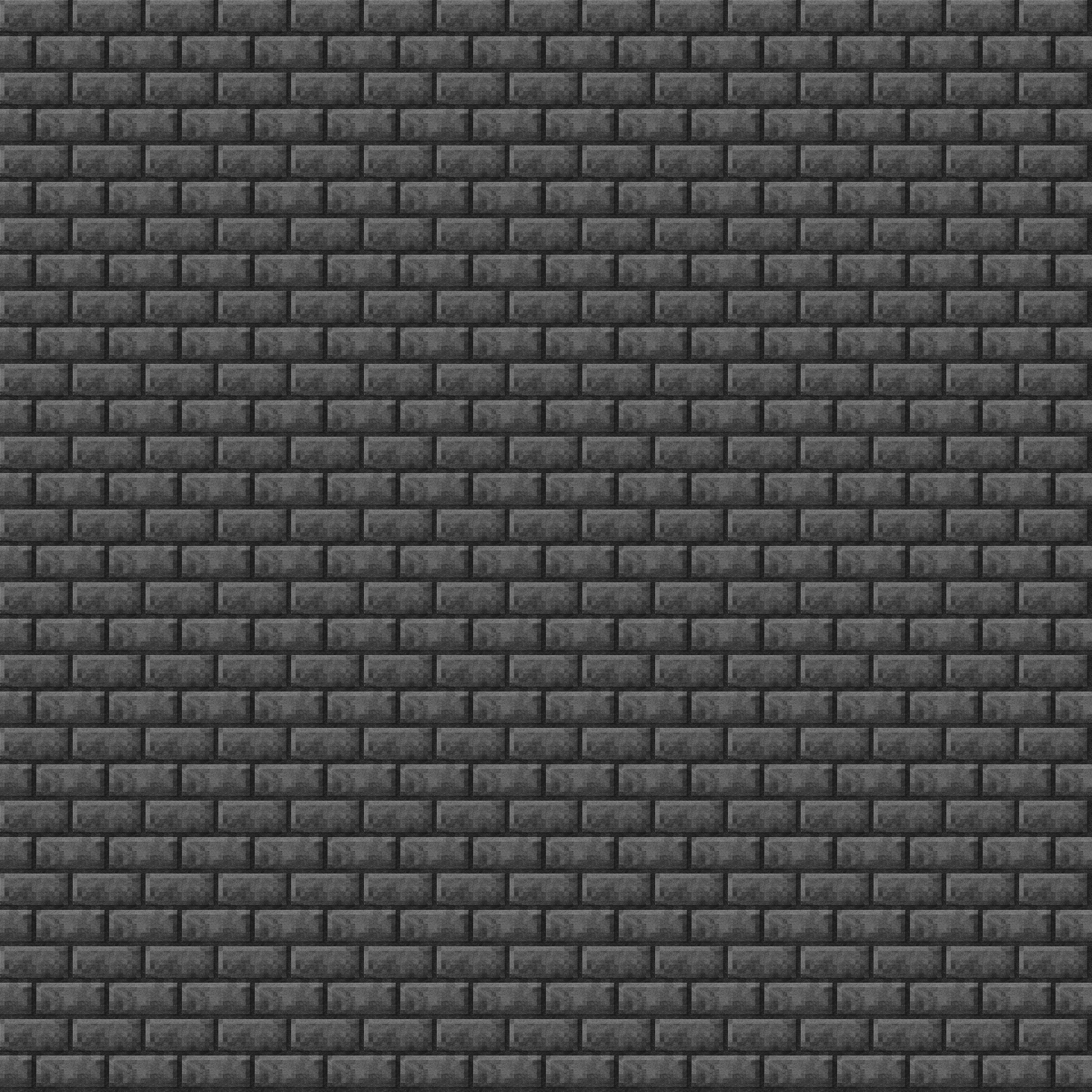
DOWNLOAD
Version 1.1 (latest) - for Minecraft 1.17.1
(recommended)
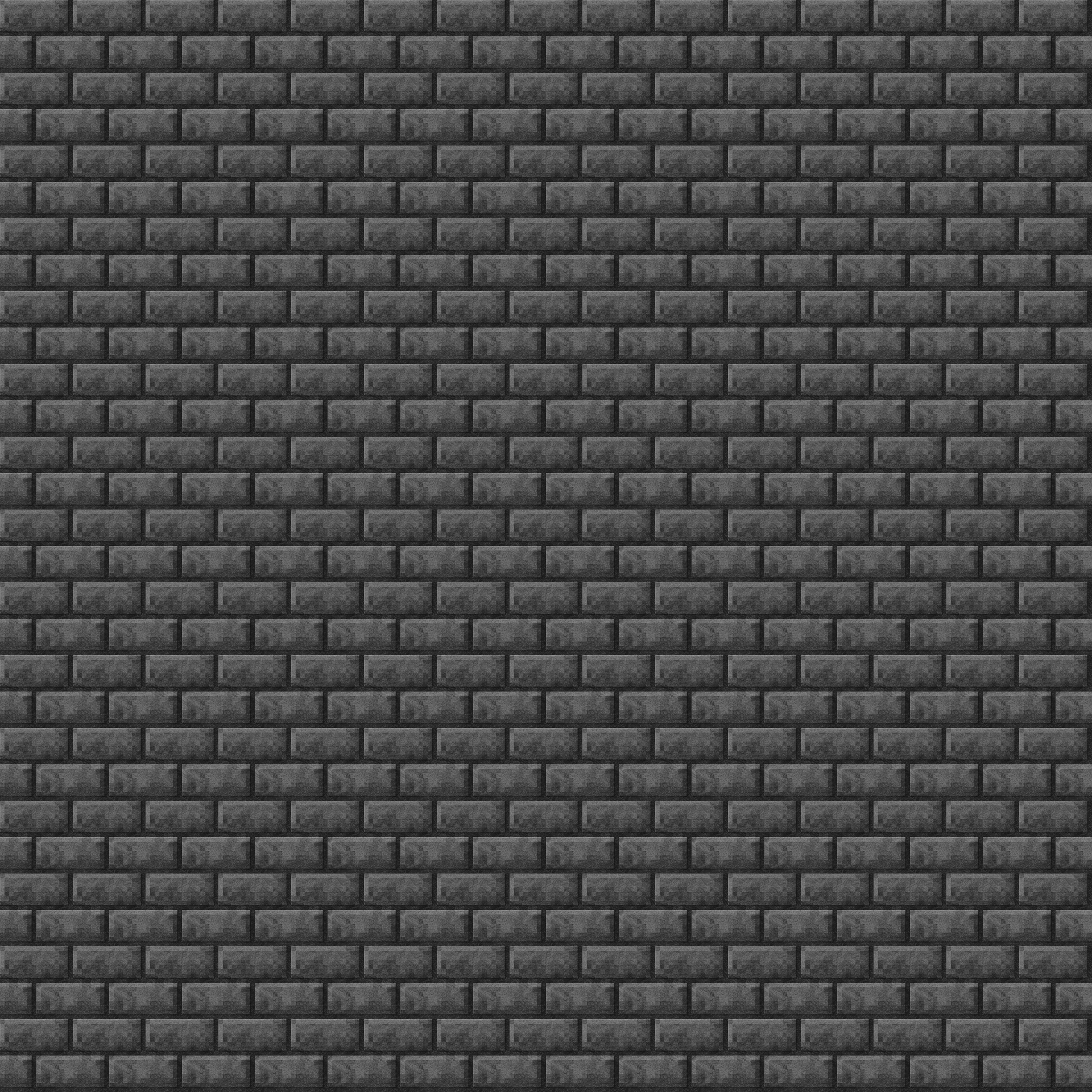
A Hand-Crafted Pack of 1,000+ Textures
My name is Hunter but use the username Sohnich. I work on many miscellaneous projects from programming and electronics to music and drawings. I have always been a fan of vanilla texture packs from back in the days. Great works such as R3DCRAFT and Realistico have inspired me to make a free and up-to-date resource pack I'm sure others would enjoy.
These textures are made in Photoshop with the original texture as a reference. I try to keep the look as similar as possible while also providing a photorealistic overlay and some color correction to make the blocks more appealing in-game.
If you like the textures you see, go and download the pack to give it a shot! If you really enjoy it, tell your friends. And if you super-duper enjoy it and are feeling generous, don't be afraid to donate :)
Thanks for visiting my site and checking out my resource pack!

FAQ
How do I install the resource pack?
Download the .zip file and place it in your resource packs folder. You can find this folder automatically by starting Minecraft, clicking on "Resource Packs" in the Options menu, and clicking on "Open Pack Folder."
Alternatively, you can manually navigate to the folder on your computer. For Windows 10, this is under Users/<your_name>/AppData/Roaming/.minecraft/resourcepacks. The AppData folder is hidden by default, so if you can' t see it, you must unhide hidden folders in File Commander (View>Show/Hide> Check "Hidden Items"). For Mac OS, look for the minecraft folder in the Application Support folder in Finder's ~/Library.
What specs does my computer need to run this?
Noble Blocks is designed to be fairly lightweight; if your computer runs Minecraft, it can run this resource pack. The best performance results are in the x32 pack while the best visual results are in the x128 pack. Running Optifine will also help performance and is generally a smoother experience all-around. If you choose to run Optifine, ensure you download it from an official site such as optifine.net.
Should I use a certain shader pack for Noble Blocks?
I've tested multiple shader packs with Noble Blocks and there doesn't seem to be an objective preference. Noble Blocks has a similar look to the default texture pack so any functional shader pack works. The screenshots on the website use SEUS, KUDA Shaders Legacy, and Sildur's Enhanced Default. I would recommend Sildur's Enhanced Default for survival players, this is what I use in my survival and Hardcore maps.
Which file should I download?
The three file types are 128x, 64x, and 32x. These are their respective resolutions (the default Minecraft textures have a 16x resolution). For example, the blocks of the 128x resource pack have a size of 128x128 pixels. I design all my blocks in 128x so this size is recommended for best results. However if your computer has trouble running the higher resolutions, the lower ones will produce better performance results.
CHANGELOG
v1.1
- Added Shields
- Added Enchanting Book
- Fixed Jungle Doors
- Fixed Dirt Paths
- Improved Creeper textures
v1.0
- Added the new 1.17 textures
- Added several mobs and other entities
- Fixed some odd textures
- observers
- chests
- blast furnaces
- Fixed red sand texture bug
- Added high resolution paintings
- Added 1.17 menu panorama
v0.2
- Changed ores to 1.17 ore textures
- Fixed GUI to include all independent textures
- Updated Grass and Stone blocks
- Other minor texture adjustments
- Added few missing entities
- signs
- beds
v0.1
- Transferred all files from Sohnich's Default Realism to Noble Blocks
- Added all missing block textures from Sohnich's DR

















